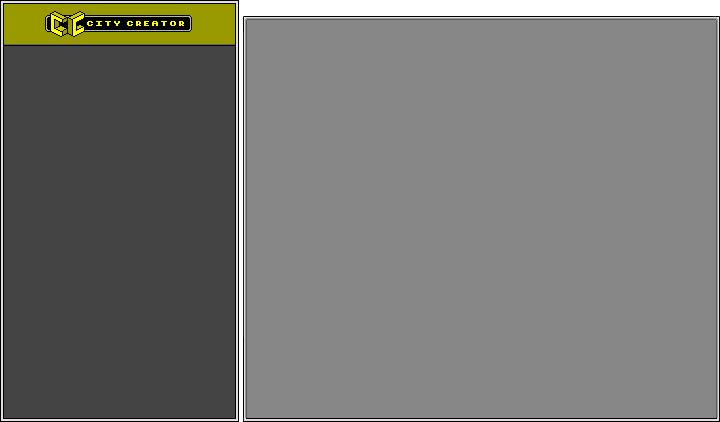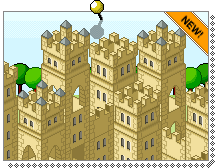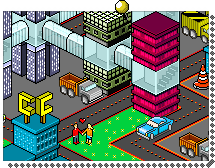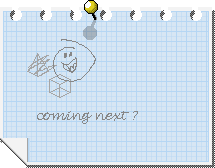Choose a city from the selection on the right, and click the corresponding 'build' button to begin.
Drag and drop pieces from the palettes on the left onto the space on the right. Clicking on a piece brings it to the front.
Arrange them to make your city. (It might help to start by adding the roads)
| If you don't like a piece you can delete it by putting it in the dumper truck in the right corner. |
You can delete your whole town by clicking the 'Delete all' button.
Click 'Save & send' to send your unique city to your friends.
Have fun,
The Construction Crew